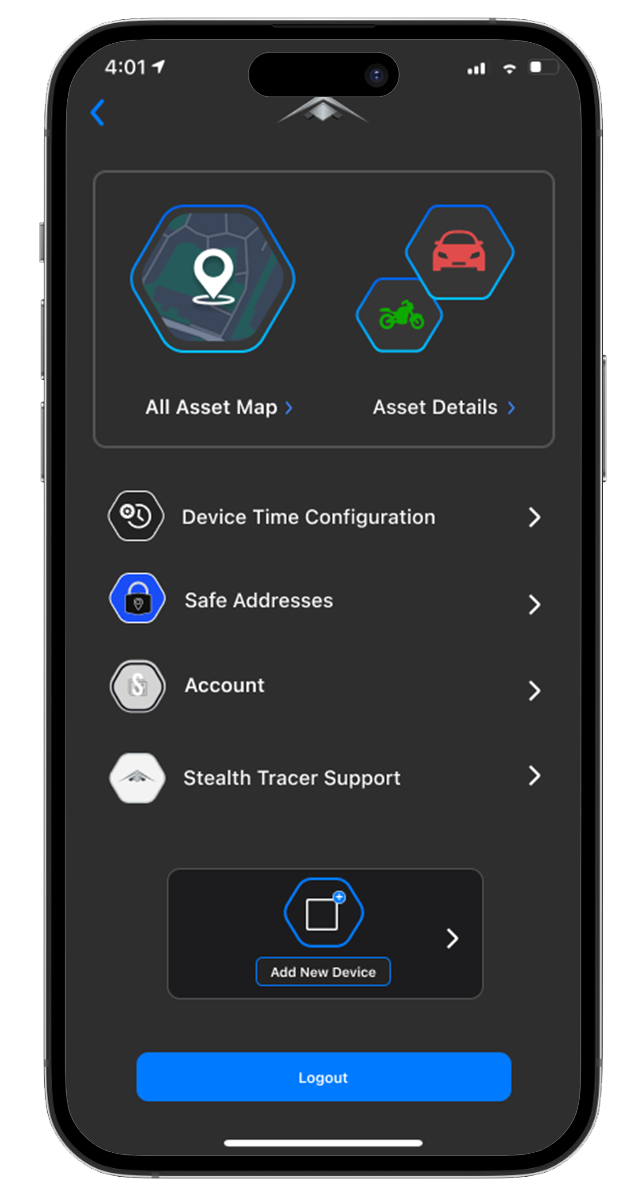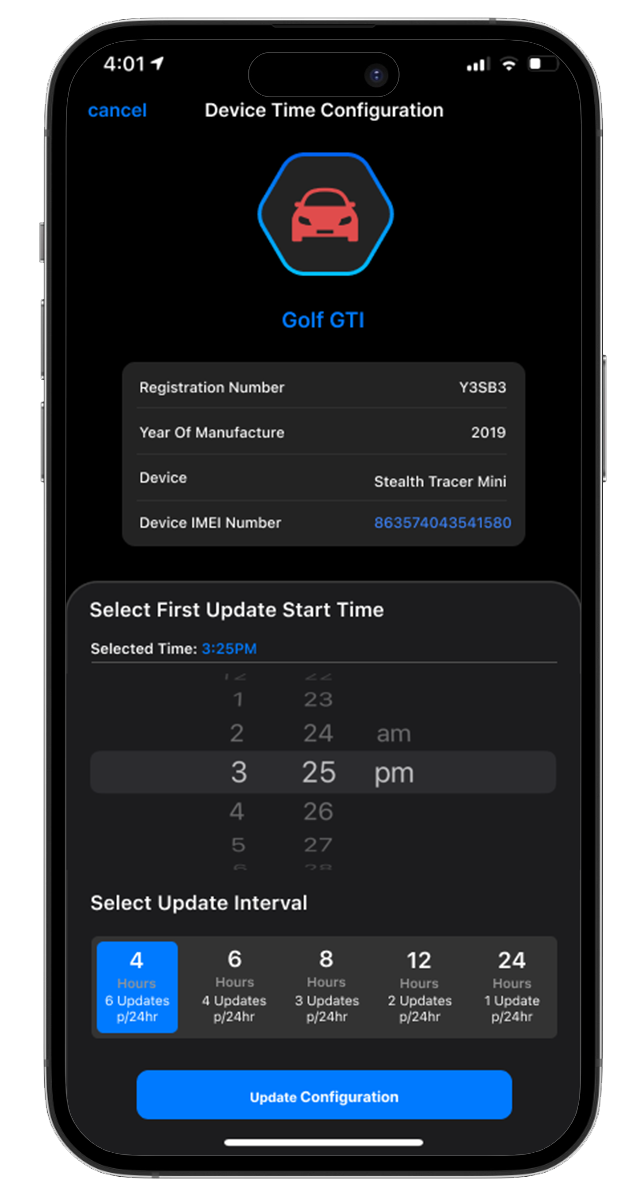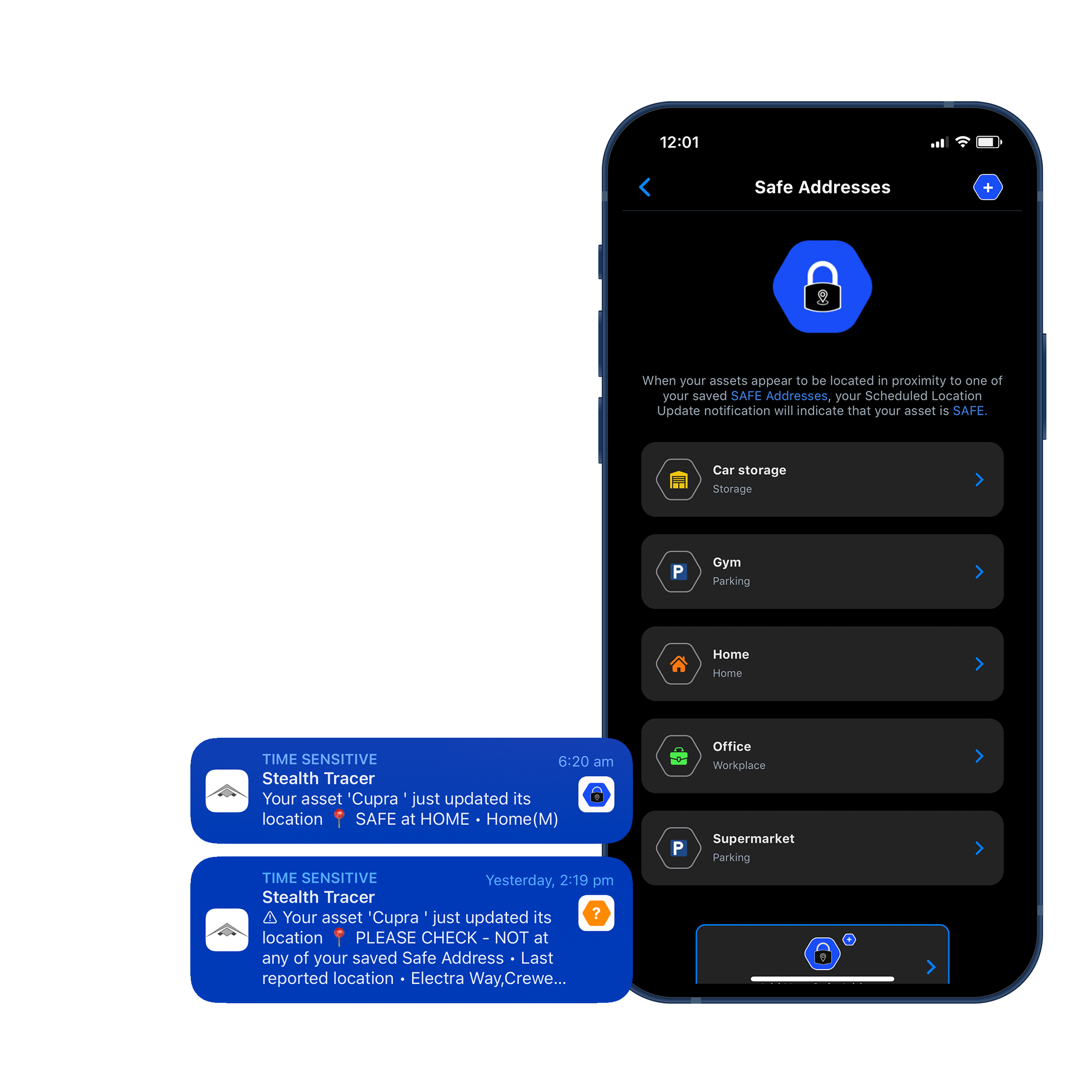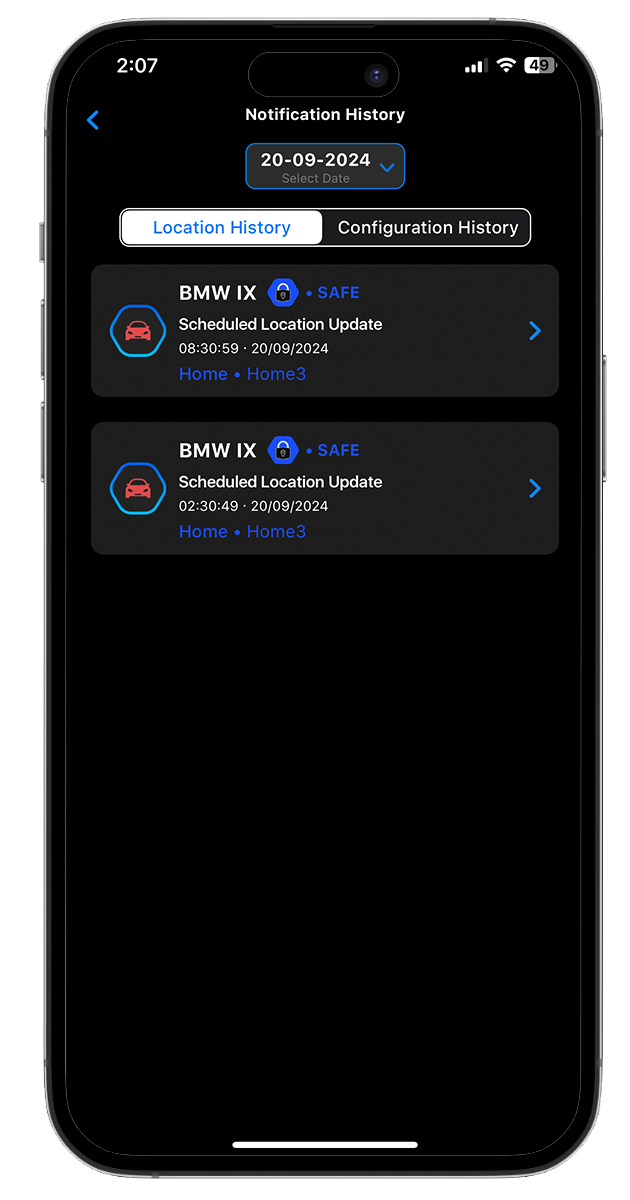An app designed with simplicity in mind...
The Stealth Tracer app is simple to navigate and is the control centre for your Stealth Tracer GPS Asset Locator device. It can be associated to a single or multiple Stealth Tracer devices and will allow you to choose how each asset is safeguarded to give you full control over your own peace of mind.
App & Device Setup

Follow the in-app account set-up process and pair it with your device as instructed. Our factory configuration of two scheduled location updates per day is pre-applied to maximise performance and battery life optimisation. You will still have the opportunity to change your configuration via the app menu if required, after the initial set-up is completed.